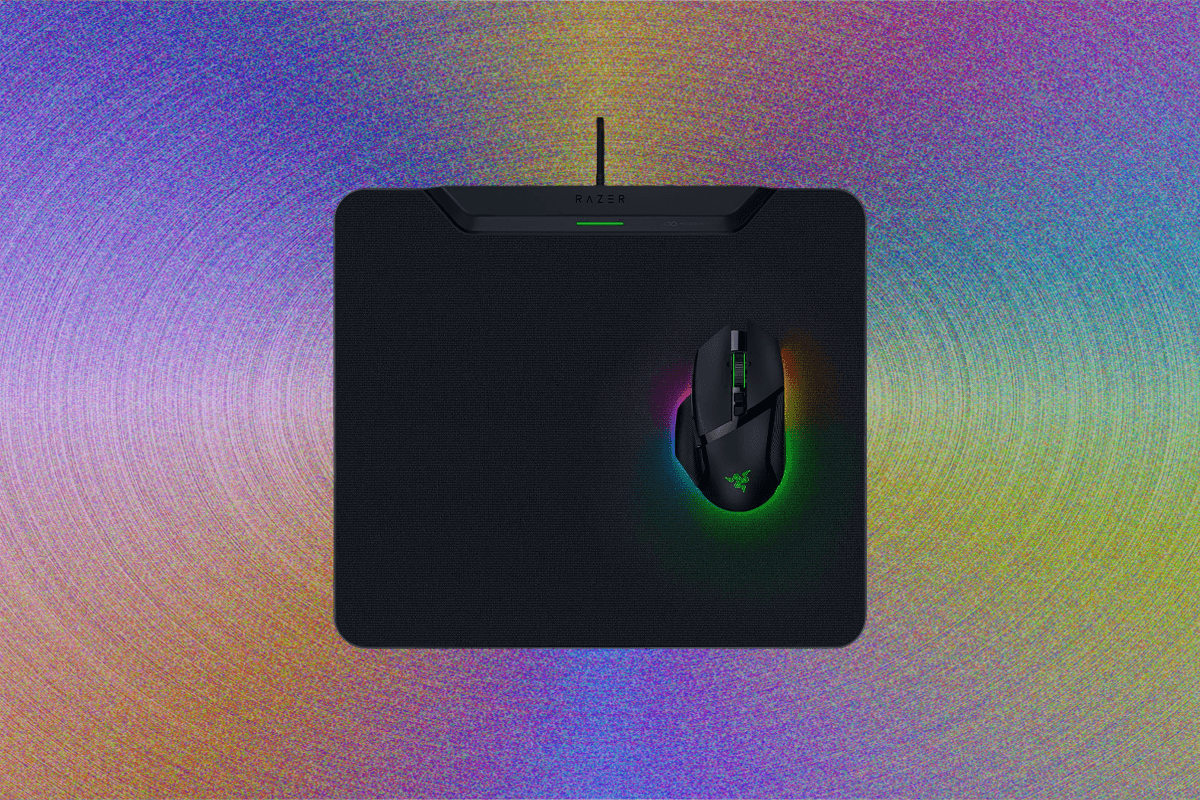There are wireless keyboards with nearly infinite battery life, but what about a wireless mouse that doesn’t need recharging? The technology has been around for a while. Logitech released the PowerPlay in 2017, a mousepad that wirelessly juices up the mouse on top, and Razer has its own version called the Mamba HyperFlux from 2018. Neither took the gaming world by storm, but Razer is giving it a second try with the $120 HyperFlux V2.
With how long mouse battery life has become these days, charging your mouse isn’t something you actively think about. When it runs out of power, take a 30-minute break and stretch those legs (or use a wired mouse). It isn’t much of an issue.
The Mamba HyperFlux eliminated the need for a battery in the mouse, as the mousepad created a magnetic field to transfer power directly to the peripheral. Razer touted the weight savings of not having a battery, making the mouse more nimble and easier to use. But today’s wireless gaming mice have become so lightweight that this perk is negligible. Is there a real benefit to a wireless charging mousepad? Or is it a technology that has been outpaced before it could shine?
Mousepad First

Photograph: Henri Robbins
As far as mousepads go, the HyperFlux is perfectly competent. I received the plastic (“hard”) mousepad, as opposed to the fabric option Razer offers. I do like the hard surface, but it feels less slick than some ultra-smooth cloth mousepads. This comes down to preference, as Razer advertises the two materials as being focused on control versus speed.
The texture on the mousepad is consistent, and I think there are some benefits to the plastic over the fabric one. I always find a way to get small cuts or perforations in my typical fabric mousepads, and it’s much more difficult to damage a plastic mousepad when you’re tinkering on top of it. (Admittedly, this could just be me, as I take apart a lot of products at my desk.) Considering you cannot remove and replace the mousepad itself, the plastic version may enjoy a longer lifespan.
The mouse area is relatively small compared to the XXL mousepads popular among keyboard enthusiasts. I occasionally found myself bumping the mouse up against the raised section at the top of the mousepad or running it off the edges onto the bare desk. However, since you’re not putting a keyboard on it, the size is a solid middle ground between being too small to use and being too large to fit on an average-size desk.
Almost the entire underside of the mousepad is comprised of a rubberized material that holds the mousepad in place. This rubber is grippy, and during regular gaming, the mousepad was more or less anchored onto the desk. It slightly crept backward over time, presumably after I rested my wrist on the mousepad, but the distance was insignificant, and similar to the slow creeping of any mousepad on a desk over time.

Photograph: Henri Robbins
The HyperFlux V2 mousepad is only compatible with five of Razer’s gaming mice right now: Razer Basilisk V3 Pro 35K, Razer Basilisk V3 Pro, Razer Cobra Pro, Razer Cobra HyperSpeed, and Razer Naga V2 Pro. Pop any of these on top of the pad and they’ll automatically recharge.
The largest issue was occasional warmth from the charging elements. The heat wasn’t strong enough to cause any concern, and it only happened intermittently when the mouse was (presumably) running low on power and needed a boost, but it was just warm enough to distract me. It’s worth noting that Razer doesn’t recommend placing the HyperFlux V2 on metal surfaces (sorry to anyone with a Secretlab Magnus desk).
This mousepad’s second ability is to function like a wireless dongle. The HyperFlux can connect to both Razer mice and keyboards, which can help to free up some USB ports if you’re running short. It’s similar to having multiple Logitech peripherals connected to one Logi Bolt receiver. But there’s a tradeoff: Many of Razer’s mice are capable of 8,000-Hz polling rates, a top-of-the-line spec for gaming peripherals. This extra polling—how many times per second the mouse communicates with the computer—can be unlocked with the HyperPolling dongle, but it isn’t available here. That should be included in a mousepad that costs this much.
Infinite Life
Battery life is a fickle thing. The longevity of your mouse’s charge relies not only on usage but also on the settings. Increasing the polling rate or cranking the RGB can significantly cut down battery life. However, mouse batteries have become so energy-dense that even the battery in a lightweight mouse, like the Cobra HyperSpeed, is rated for up to 110 hours of use. Even with the settings at the max, you likely won’t have to charge your mouse more often than once a month unless you’re spending multiple hours gaming every day or working from home on your desktop.
My biggest concern was keeping a device with a battery at 100 percent charge for a prolonged period. It’s a surprisingly common issue with wireless mechanical keyboards right now, since some of them don’t have a way to differentiate between charging and being used wired. In a worst-case scenario, this can lead to the battery swelling over time. Keeping a battery fully-charged and plugged-in can also significantly lower the battery’s maximum capacity over time. Luckily, the HyperFlux accounts for this: The battery can be limited to a certain capacity (I chose 80 percent for my testing), and past that point, the mousepad will disable charging.

Photograph: Henri Robbins
The benefits of this product stave off inconvenience. You don’t have to jiggle your mouse awake before you can use it, and you don’t have to stop and charge your mouse. It’s like how you don’t appreciate breathing through your nose until you’re congested.
Compatibility is an issue; only a small portion of Razer’s lineup works with it. Razer’s productivity-focused mice, like the Click V2 and its Vertical counterpart, don’t have the required puck on the underside. The same goes for high-performance mice, like the Viper and Deathadder, which prioritize lightness over the modular charging puck necessary for wireless charging. You should only buy the HyperFlux V2 if your preferred mouse is compatible, rather than choosing a mouse based on compatibility.
I tested this mousepad with both the Basilisk V3 Pro and the Cobra, and both had seamless compatibility and functionality. The Basilisk is a great option for a work-from-home setup, with a more comfortable ergonomic shape and great productivity features. The Cobra HyperSpeed, on the other hand, is a nice lightweight option at only 66 grams. But all the compatible mice are somewhat pricey, starting at around $100.
I often disassemble products when I review them to gauge repairability and build quality, but there doesn’t seem to be a non-destructive way to disassemble this mousepad. The entire backside is covered with a large sheet of adhesive rubber to prevent slipping, and anything non-rubberized is concealed by a sticker. I wasn’t able to properly disassemble the HyperFlux to determine charging dead zones on the pad. However, I never found myself leaving the mouse in a place where it wasn’t charging for a significant enough time that I ran out of power.
Overall, this is a niche product. It’s a $120 add-on for a limited selection of $100-plus mice, meant to eliminate inconveniences that aren’t a big deal for most people. If you spend a lot of time at your computer, the benefits will be a little more apparent. $120 more apparent? I don’t think so. The HyperFlux V2 accomplishes what it sets out to do, but I can’t help feeling like the money would be far better spent elsewhere.