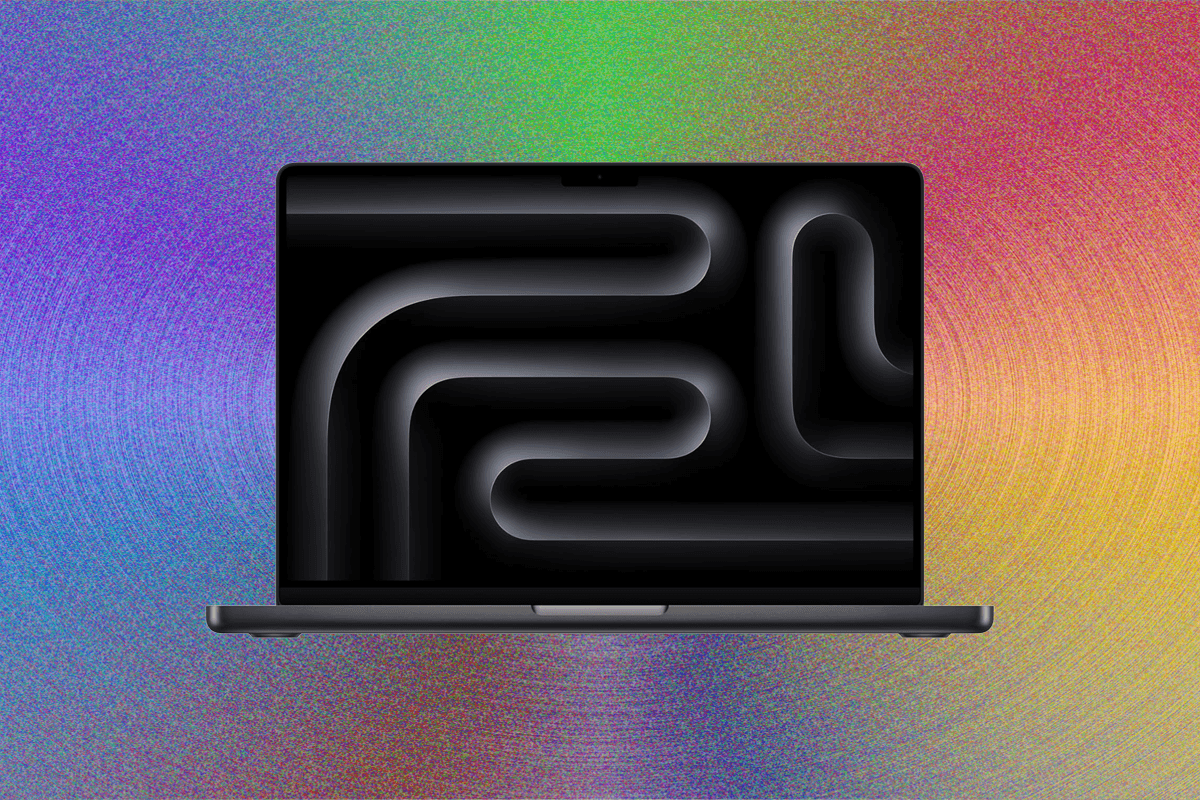You may have heard about an upcoming fantasy MacBook Pro with a thinner chassis, an OLED display, and even a touchscreen. That may very well come some day, but today’s not that day.
Instead, the latest MacBook Pro is very much the same we’ve had for the past four years, except with a new M5 chip inside. That’s not a bad thing, given how this thing performs. All the unchanged elements still rank it among the best laptops you can buy, just don’t expect anything too Earth-shattering in this otherwise modest upgrade.
Hello M5

Photograph: Luke Larsen
In a year when performance is the only generational change, it was very smart for Apple to release the M5 MacBook Pro ahead of the other MacBooks. Rather than time it with the M5 Pro and M5 Max, the M5 MacBook Pro is coming out alongside the M5 iPad Pro and M5 Vision Pro. That means as of now, there’s no M5 MacBook Air, M5 Pro or M5 Max chips, or 16-inch MacBook Pro. These are probably not too far off, but the introduction of the M5 will tempt some people to buy this MacBook Pro instead one that is better suited for their needs.
Don’t forget: historically, there’s only around a two percent difference in performance between the Air and the Pro. Apple wants to talk up the 14-inch MacBook Pro M5 as a powerful performer, and it is. But it’s the display, port selection, and portability that distinguishes this MacBook Pro from the MacBook Air, none of which has changed in this generation.
With that disclaimer out of the way, I want to unabashedly say: The M5 is pretty amazing. It’s built on the same 3-nanometer TSMC process as the M4 and M3, now in its third generation, and it continues the steady march of performance increases in place since the birth of Apple Silicon.
Benchmarks are just benchmarks, but as a laptop reviewer, I sat up in my chair when I saw the M5 hit 200 in single-core performance on Cinebench 2024. It’s a first for any chip, and it’s an area where Apple remains in a different league compared to the competition. Single-core performance is useful for bursty, frequency-sensitive tasks like opening applications, responsiveness in complex tasks, and in software like games. But 200 is just an abstract number. In context, it’s an 11 percent increase over the M4, which is less of a generational increase than the M3 was over the M2. It’s actually the smallest generational improvement to single-core performance since the M2 over the M1.

Photograph: Luke Larsen
On the multi-core front, you’re still getting a 10-core CPU, which matches the configuration of the M4 on the 14-inch MacBook Pro. So, if you want more multi-core performance, you’ll need to wait for the M5 Pro or M5 Max. But for now, the M5 is seeing around a 17 percent improvement in multi-core performance too—and again, that’s without increasing the core count. This is all good stuff, but I’m not sure that the average person will really notice the benefit in day-to-day performance.
You may notice the increase in fan noise though, which is one of the main differences between the M4 and the M4 Pro/Max, which use two fans instead of one. The M5 MacBook Pro remains great at not using the fan unless totally necessary, but when it does kick on, it’s quite loud. I’m assuming it’s around the same as the M4 MacBook Pro, but I didn’t have it side by side to compare. The positive of that is the internal temperatures. I’ve seen CPU temperatures in MacBooks happily peak at 105 degrees Celsius when under full load. But I never measured anything over 89 degrees Celsius on this laptop, which is a great sign.
Storage performance is also an area of improvement Apple has highlighted, now using the latest PCIe Gen 5 standard to result in twice the SSD read and write speeds. Again, you have to compare apples to apples here, because the M4 Pro and Max models already had faster read/write speeds over the base M4. With average read speeds of around 6,500 MB/s and write speeds of 6,728 MB/s, the storage performance on the M5 is now actually slightly faster than the M4 Pro. You can now configure this to 4 terabytes, up from 2 terabytes on the previous M4 and M4 Pro models.
Pushing AI Forward
While the M5 happily keeps the CPU performance gains humming along, its larger strides are in graphics and AI. Regardless of what you think about the implementation of Apple Intelligence, there plenty of other things you can do with local AI processing, whether that’s run on-device LLMs through apps like Draw Things or Misty Studio, both of which can leverage the AI hardware inside the M5 MacBook Pro. There are two primary changes to the M5 in terms of AI performance. One is the faster Neural Engine, which handles AI tasks that require speed or that run in the background, such as Apple Intelligence. According to my runs of Geekbench AI, the Neural Engine in the M5 is an average of 29 percent faster than the M4, and 40 percent faster than the M3.
The GPU cores also now include Neural Accelerators, a feature first seen in the A19 chip in the iPhone 17 (9/10, WIRED Recommends). The idea here is to speed up heavier, one-time AI workloads, especially in apps that already rely heavily on GPU performance, such as in video editing software. This is not unlike the Tensor Cores you find in Nvidia graphics cores. The effect this has on speeding up workloads is tricky to quantify and make definitive claims around, but I did notice that the M5 outperforms the MacBook Pro M3 by 5 percent when I ran Geekbench AI on the GPU, despite the fact that the M3 Max is a more powerful GPU overall.
Speaking of the GPU, that’s the other major area where the M5 shines. The GPU core count hasn’t changed (you still get 10 cores), but Apple claims the M5 is 1.6 times faster than the M4 nonetheless. In my own testing, I found it to be close to on par with the same jump the M3 had over the M2, which was the first major overhaul of the graphics architecture in the base Apple Silicon lineup. Well, the M5 does it again. It’s now nearly a match with the M3 Pro and is only three percent behind the M1 Ultra, as found in the original Mac Studio. That means the M3 Max, M4 Pro—and especially the M4 Max—are still much more powerful chips in terms of graphics. It’s quite an achievement that the M5—which will inevitably show up in a $999 MacBook Air—is as powerful as the $2,000 M3 Pro MacBook Pro when it launched.

Photograph: Luke Larsen
To put the GPU to the test, I had to try out Cyberpunk 2077, which came out earlier this year on Mac. You can, to my surprise, play the game at 1920 x 1200 without upscaling and get decent frame rates at the Medium or Low graphics settings. Averaging 39 frames per second on Medium or 51 fps on Low is decent, but in case you’re wondering, there’s still a massive gap between this and a discrete GPU—even a low-tier one. I recently tested the RTX 5050 in the Acer Nitro V 16, and it netted 53 percent faster frame rates in Cyberpunk 2077 in the same resolution. Admittedly, that’s a much thicker laptop, but my point is that the base M5 does not make the MacBook Pro a true gaming machine. The M5 Pro and Max, however, may end up being a very different story, as the M4 Pro and M4 Max were already truly impressive on the GPU front.
I also tried out both Apple’s own MetalFX and AMD’s FSR 3.0 upscaling, which can boost the frame rates up to 70 fps on the Balanced setting, but I still found that I preferred the crisper native experience. You won’t be using the new third-gen ray tracing engine much, at least not without over-relying on upscaling. But while I was at it, I also spun up Lies of P and Resident Evil: Village, and saw similar results. You might have to reduce settings, but you can play these games natively now at playable frame rates, which is a big step forward.
The other big takeaway is the fan noise. Although it’s louder than other MacBooks as mentioned earlier, it’s downright quiet compared to a proper gaming laptop. The fact that you can play a game as heavy as Cyberpunk 2077 at all without it sounding like a jet engine is notable on its own. The same is true for the surface temperatures of the keyboard and palm rests. Despite long sessions of benchmarking and gaming, the surfaces stayed relatively cool throughout, which makes for a much more pleasant gaming experience.

Photograph: Luke Larsen
There’s nothing new to say about the MacBook Pro’s design or display, which despite having remained stagnant, are still among the best on the market. I do think the MacBook Pro is a bit thick for the type of laptop it is, but at 0.61 inches, it’s still fairly portable. The chassis has been around since 2021 when the M1 MacBook Pro was released, so it feels old at this point. I’m perhaps most weary of the notch in the screen, which I’ve always disliked but feels more and more outdated with each passing year.
When it comes to the screen, I’m as excited about Apple’s transition to OLED as much everyone else. It’s been a year and a half since Apple released the tandem OLED iPad Pro, with its incredible brightness for HDR, and here we are, still with a four-year old display on these high-end MacBooks. However, I refuse to complain about a display this sharp, fast, colorful, accurate, and bright. With a resolution of 3024 x 1964 on the 14.2-inch screen, it has a pixel density of 254 pixels per inch, which is sharper than anything except 4K screens, which aren’t particularly common on 14-inch laptops.
It does not feel like Apple is falling behind by continuing to use this screen, but with the glut of bright OLED laptops out there, you can’t say that Apple has the de factor best laptop display. I do still love the nano-texture screen, though, which blocks reflections and glare without making the screen look washed out in a way no other solution does.
Another thing I’m glad that hasn’t changed are the speakers and webcam. The six-speaker audio system is bassy, full, loud, and crystal clear. The only better speakers you’ll find on a laptop are the ones on the 16-inch MacBook Pro. The 1080p, 12-megapixel webcam isn’t as much of a dead ringer as the speakers, but is still one of the better laptop webcams out there.
In terms of ports, it’s all the same, meaning you still get three USB-C Thunderbolt ports, HDMI 2.1, a full-sized SD card slot, a headphone jack, and the MagSafe 3 charger. Thunderbolt 5 was introduced last year, but it remains an exclusive feature of the M4 Pro and M4 Max. Slightly disappointing to see wireless connectivity not get upgraded, leaving Wi-Fi 7 and Bluetooth 5.4 off the table, especially since many of the best routers you can buy this year have Wi-Fi 7 for faster speeds.

Photograph: Luke Larsen
Those lack of features or other upgrades is notable. You certainly won’t hate yourself for buying this machine, but as long as you can buy a similarly-specced M4 Pro MacBook Pro for the same price, the lack of anything else new in the M5 MacBook Pro makes it a harder sell. This is even the first time battery life has remained stagnant from the previous generation, with Apple still claiming 24 hours. From my own testing, the M5 MacBook Pro is aligned with the other MacBook Pros, giving me well over a full day of battery life with my work. The MacBook Pro still holds the crown, even if Intel and Qualcomm are far more serviceable competitors now than they used to be.
If you really need the extra performance for work, you’re better off buying the M4 Pro/Max MacBook Pro or waiting it out for the M5 Pro/Max. On the other side of the spectrum, the current M4 MacBook Air is all the laptop most people will ever need. Unless you plan on gaming, I wouldn’t even recommend needing to wait until the M5 MacBook Air comes out in the spring, especially if this M5 MacBook Pro is a sign of things to come.
For that reason, the M5 MacBook Pro is probably not the MacBook most people should buy. But that’s a casualty of Apple’s marketing strategy than this laptop or the M5 itself. I was really impressed by the GPU and AI performance improvements this time around, and the M5 is going to really flex in both the MacBook Air (for its incredible value) and the M4 Pro/Max (for its enhanced performance). This is for the dabblers and hobbyists, which I don’t mean in pejorative sense. If you want to do some video editing, photography, or gaming on the side, and could really benefit from the enriched multimedia experience that the better screen, ports, and speakers provide, the M5 MacBook Pro is your go-to machine.
It can handle your work or school during the day, and whatever project you want to throw at it on weekends. On top of that, the display and speakers mean it’s also a killer media machine for when you want to throw on a movie or play a game. These are the kinds of in-between, “prosumer” devices Apple has always staked its claim on, which is why this laptop has remained in the lineup, despite the feeling of redundancy it gives me next to the 15-inch MacBook Air. For the right person, though, the M5 MacBook Pro will really please you. As for me, I’m holding out for that OLED MacBook Pro.