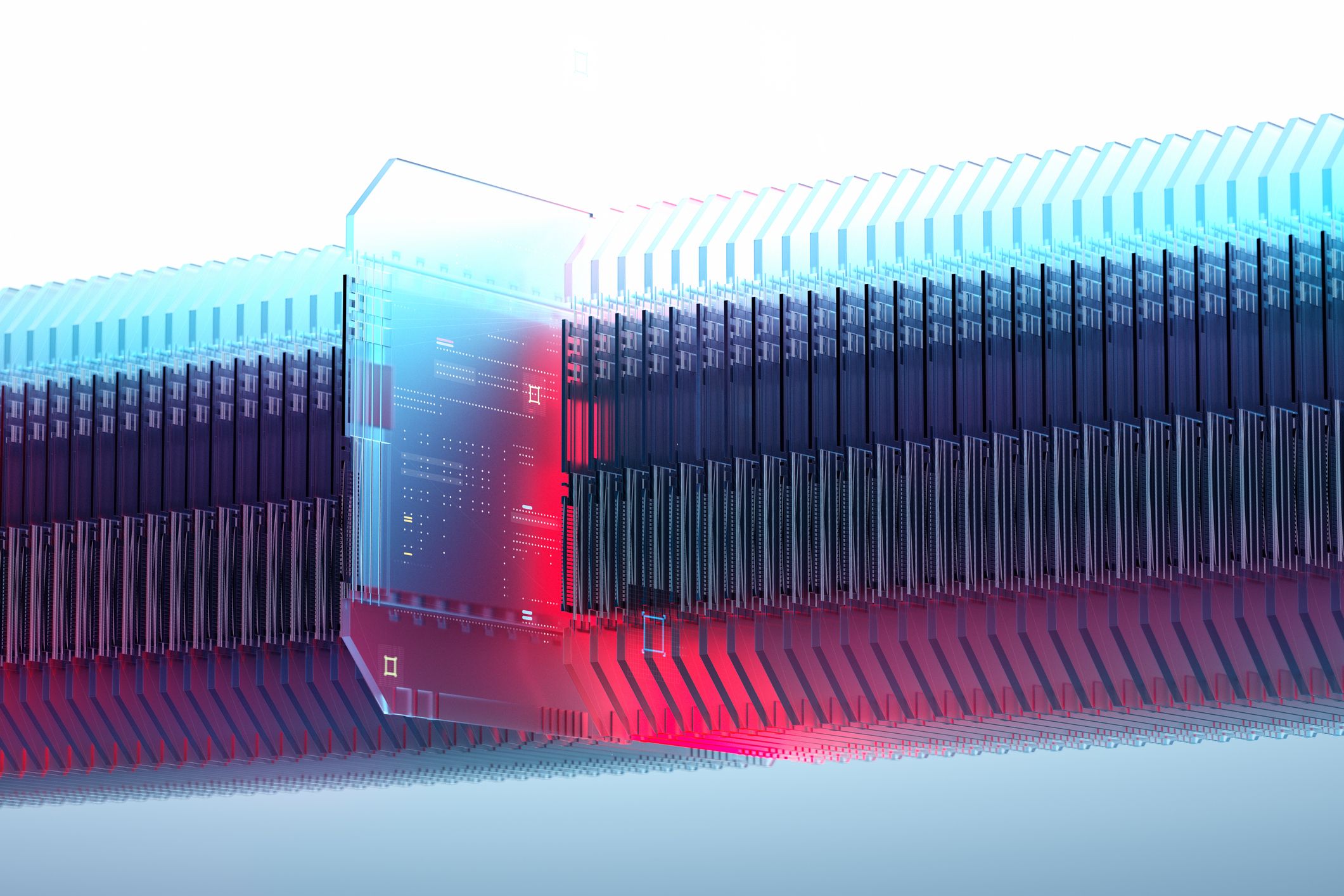After Adam Liljenberg’s grandmother died, his grandfather was ready to downsize and move into an assisted living facility. As Swedes, they were familiar with Swedish death cleaning, the idea that as you near the end of life, you declutter and organize your belongings so as not to burden those who survive you. When Liljenberg arrived to help his grandfather sort through his possessions, he didn’t expect to be rescuing digital photos off a phone full of malware.
When we die, someone becomes responsible for the things we leave behind, and that includes our data. Being on the other side and inheriting someone’s digital life often leaves people feeling overwhelmed, not to mention the guilt they feel every time they delete something. That’s why it’s in everyone’s interest to organize our data at least a little bit before we reach the end of our lives.
The first time most of us face death cleaning isn’t at our leisure with our stuff, but urgently and on short notice with our parents’ and grandparents’ stuff. The process can be frustrating and painful, especially with people suffering from dementia or who don’t have a handle on their technology.
Tina O’Keeffe is a professional home organizer who specializes in working with seniors. I asked O’Keeffe for tips on organizing digital assets while death cleaning. “It’s different for everybody,” shge says. For example, one client with a terminal illness had saved photos, letters, and other mementos from her first marriage. She didn’t want her second spouse to accidentally find them while going through her computer or her belongings. Protecting people from what you don’t want them to see is just as important as handing down treasures.
While it’s tempting to separate the digital cleanup from the physical, all too often the first step in organizing data is to scan physical documents. Elizabeth Fournier, a funeral director in Oregon, says one lesson she has learned in her line of business is to go paperless and digitize as much as possible. “You can help your family by scanning photos and identifying the year and the people, and maybe even the place,” she told me by email. She also recommends making sure “important documents are someplace that can be accessed.” In other words, don’t file them into a subfolder of a subfolder. Make them easy to find.
Exactly how each person organizes their digital assets will vary, but it’s helpful to think about four specific scenarios:
What do you want people to have now? Why wait for death to share things you want to share? For example, you might want to give people access to photos and videos. You might also share important documents that are actively in use—health files, children’s immunization records, pet health records—with one or two trusted people.
The best cloud storage services let you securely share files and folders. Keeping documents in cloud storage also means they’re backed up, so copies of your documents are safe in the event of a fire, flood, theft, or local data loss.
What do you want a trusted person to access quickly and easily if you’re incapacitated or die unexpectedly? One of my fears is that I’ll be hospitalized and no one will remember that I prepared and signed an advance health care directive. If you don’t have a lawyer who holds your important documents (and maybe even if you do), make sure at least two people can access digital copies of them quickly and easily.
Just as with other important documents, you can share these files securely via cloud storage, but put them into a clearly labeled folder, like _IMPORTANT FILES. Using an underscore ensures that the folder appears at the top of the list when files are sorted alphabetically. Because these documents contain sensitive information, make sure you review the security settings when you enable sharing so that only your trusted persons can access them.
Examples of papers to include are your will, power of attorney form, advance health directive, deeds and titles, certificates (birth, marriage, divorce), and identity papers (Social Security cards, naturalization papers).
What do you want people to have only after you die? You might not want your sibling or your spouse to have the keys to your email or your Instagram account now, but do you want them to post on your behalf after you die? Do you want them to permanently delete any accounts once you’re gone?
The best way I know of to pass down account logins is by using a password manager with a legacy feature. While a good password manager supports passing down your login credentials, you do have to be careful that your trusted person doesn’t violate any terms of service by following your last wishes.
That said, do not turn over your usernames and passwords for financial accounts. Anyone who touches your money once you’re dead or incapacitated can get into a lot of trouble! Instead, make sure you have a designated beneficiary for every account. Most financial providers have beneficiary forms online that are very easy to complete. Do your survivors a favor by listing all your active financial accounts somewhere that they can find. It could even be an addendum to your will. That way, they’ll have an easier time getting in touch with all your banks to close out your accounts.
What do you not want anyone to have ever? Diaries? Specific photos? Secret emails? Adult content? If there’s anything you want to take to the grave, make sure you store it somewhere that’s password-protected and encrypted—and don’t give anyone the keys.
Well Documented
Adam Liljenberg, the Swede helping his grandfather with death cleaning, bought him a new phone with better security and helped him transfer his most important data to it—his photos and banking apps. In spending time together, Liljenberg learned that his grandfather had researched and saved the family’s ancestry on his computer. Grandpa kept a tidy notebook of all his passwords that the family would find easily. But still, someone needed to know that a digital family tree and other records existed in the first place if they wanted to inherit them.
Liljenberg said that having conversations about passing on data actually sparked change in his own life. His fiancée, for example, set up access for Adam to reach her important online assets in the event of her untimely death or incapacitation. In the course of reporting this story, Liljenberg got married (congratulations!) and attended the funeral of Grandpa Liljenberg. May his digital family tree live on.