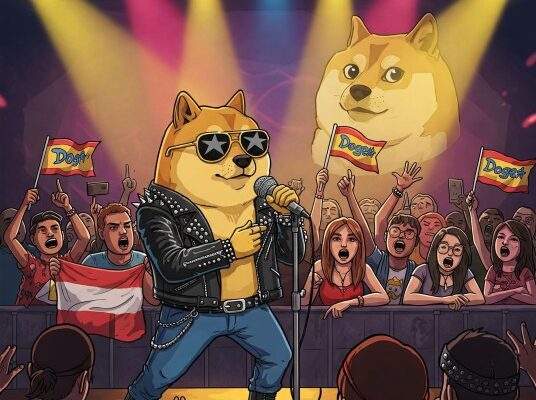Escaping the screen isn’t easy. When I tested the Light Phone III in March—a phone designed to strip away apps and focus on the basics—I quickly found how many little things I needed my smartphone for, from accessing my home’s security cameras to authentication apps so I could sign in to web services on my laptop. Sometimes it’s just not easy to go cold turkey. But that’s where the Minimal Phone steps in.
This is an Android phone with a physical keyboard and an e-paper touchscreen. It looks like a Kindle had a baby with a BlackBerry. Unlike most anti-smartphone products that offer a curated suite of basic phone functions, the Minimal Phone lets you access any app through the Google Play Store like a normal Android phone. But the experience is hampered by the tiny, 4.3-inch e-paper screen that needs constant refreshing. The keyboard will also slow you down. This frustrating smartphone experience is sort of the point.
I got into bed one night, ready for my usual bedtime doomscrolling ritual. As my wife was zooming through TikTok, I looked at my phone and wailed to my wife, “I can’t doomscroll!” I heaved a sigh, put my phone down, and went to bed. This is not to say that I magically woke up the next day with the best sleep of my life—using your phone before bed can affect sleep—but it did prove one thing: The Minimal Phone did its job of cutting my time spent on social media.
Ghost City
Photograph: Julian Chokkattu
The difference in build quality between the Minimal Phone and the Light Phone III is stark. The latter mixes glass and metal, whereas the Minimal is almost entirely plastic. It feels lightweight, and I have to say, a little cheap. It doesn’t help that immediately after unboxing it, the phone’s back was already grubby with smudges, almost like I had just eaten a bag of Cheetos (I wish). Maybe that’s why the company sells Dbrand skins to cover it up.
On the right edge is a power button with a fingerprint scanner baked in, and it’s fairly reliable. The bottom houses the USB-C charging port and a headphone jack. On the left edge is the SIM tray, which supports microSD cards for storage expansion if 128 GB isn’t enough. The volume buttons are divided by an “e-paper refresh” button, probably the button you’ll press the most.
That brings us to the 4.3-inch touchscreen, which is … not great. This is largely because when you scroll or move through web pages and menus, there’s a lot of ghosting—a faint image of the previous text you were staring at. Even one or two scrolls and you’ll want to hit that e-paper refresh button liberally to remove these artifacts—that quickly becomes an annoying step.
Photograph: Julian Chokkattu
Photograph: Julian Chokkattu
It also doesn’t help that the monochrome screen doesn’t play well with lighter colors on select websites, though pages with mostly black and white text, like WIRED.com, look fine. Thankfully, I had no problems reading the matte screen in any lighting situation. You can adjust the screen’s color temperature and brightness to suit your eyes, and there’s no glare.
Moving throughout the Android 14 operating system can feel a little slow, but this is largely just the speed of the e-paper screen. From a performance standpoint, it seems to chug along fine with the MediaTek Helio G99 chipset inside. Granted, I do not recommend trying mobile games.
The home screen shows a list of shortcuts to core apps, like Phone, Messages, Camera, Calendar, and Calculator. There’s a Notes app, and it defaults to opening Google Keep. (You can remove and add new ones by long-pressing the app name in the drawer.) I’ve used the phone like any other I test, even using Google Maps to navigate and Google Wallet for tap-to-pay at physical retailers, though you’ll have a subpar experience with some apps more than others.
Lite Phone
Photograph: Julian Chokkattu
You won’t want to do certain things on the Minimal Phone. Watching videos, playing games, and scrolling through social media do not mesh well with an e-paper screen and the slow refresh rate. YouTube videos and Instagram Reels alike feel like you’re staring at a strobe light, with the screen flashing with every frame. Press and hold the e-paper refresh button, and you’ll find an “ultra” refresh setting that makes this a little better, but the quality significantly diminishes, and everything looks like a blob. (I usually kept it at “hybrid,” which switches to ultra when scrolling or when a video is playing.)