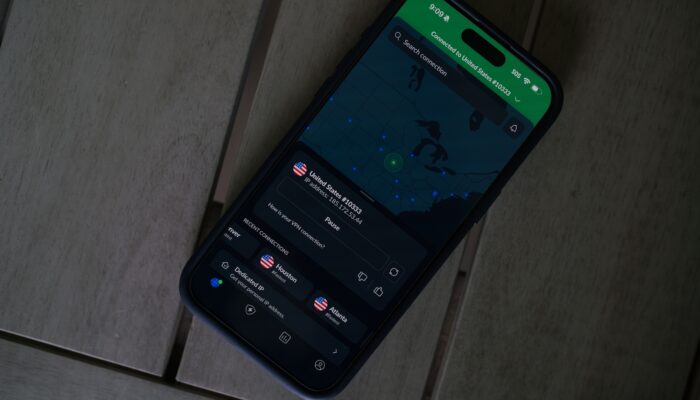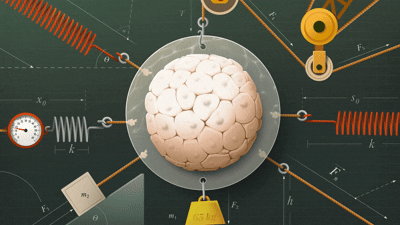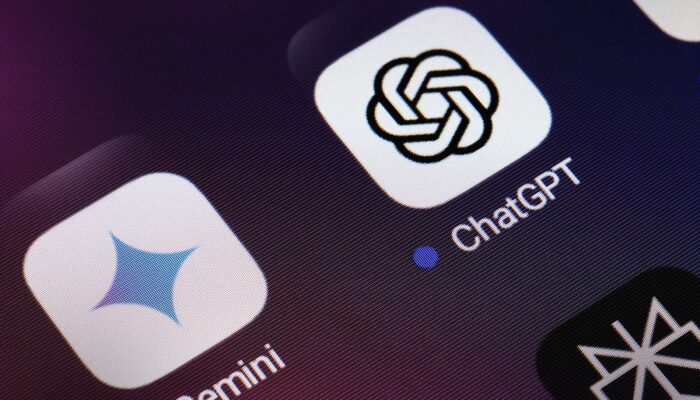It’s been a while since Razer gave its flagship laptop a proper refresh. This year’s Blade 16 recaptures some of Razer’s pedigree for ultrathin designs while introducing the hyped-up Nvidia RTX 5090 graphics card into the mix.
Regardless of what you think about the 5090’s AI-generated frames, my time with the Razer Blade 16 has been an absolute joy. Razer has put together a compelling package of high-end features and luxuries that make it one of the best, if not the best, gaming laptops you can buy.
Slashing Weight
The Razer Blade 16 has cut some weight. A few years ago, Razer relinquished its claim to have the thinnest 16-inch gaming laptop and instead adopted the industry trend of thicker, more powerful devices. But no more. In the latest model, the thickness has been slashed to just 0.59 inch, an astounding number. Razer pulled off these numbers despite larger rubber feet underneath to prop the laptop off a table more. The ones in the back are even larger, giving the laptop a slight incline. It’s an impressive feat.
Its thickness exactly matches its primary competitor, the ROG Zephyrus G16. There’s some fudging with the numbers happening, though, as Razer uses a wedge shape, meaning it’s only 0.59 inch at its thinnest point and 0.69 inch at its thickest. That’s something the G16 also does.
Razer Blade 16 2025 edition (top) vs previous edition
Photograph: Julian Chokkattu
Despite the thinness, Razer packs it full of ports. Four USB-A ports, two USB-C ports, a full-size SD card slot, HDMI 2.1, a headphone jack, and the proprietary L-shaped power connector. None of this is new, but it’s a perfect array of ports for PC gaming and content creation.
The Razer Blade 16 still looks and feels much like it did in prior years. The green snakes adorn the lid, the chassis is cut from a chunk of machined aluminum, and the bezel size around the display remains the same. Laptops like the Asus ROG Zephyrus G16 have a bolder aesthetic, but the Blade 16’s more discreet look has always been a winner.
Photograph: Luke Larsen
The keyboard has gotten a few noteworthy changes. The keys have a 1.5 mm travel distance, giving them a tactile and mechanical feel. The actuation feels heavy, though I like the precision it adds. Razer has also added five macro keys on the right underneath the power button and “dual-LED” RGB backlighting. That means pressing and holding the Function or Shift keys will light up the secondary function of each key that has one. It’s superfluous, yes, but I have to admit it’s neat. The expansive, glass touchpad is great as well. I’ve had problems in the past with misclicks and palm rejection, but that’s all been ironed out.
Razer used to offer two display options, one of which was a 4K panel, but now there’s just one option: an OLED 240-Hz screen with a 2,560 x 1,600-pixel resolution. Interestingly, with the RTX 5090 onboard, this feels like the first display that could produce better frame rates at that high resolution.
The OLED panel is fantastic in terms of image quality. It’s impressive in terms of color saturation (100 percent sRGB, 94 percent AdobeRGB) and color accuracy (Delta-E of 0.42). At a max of 381 nits, it’s not the brightest display in the world, but that’s what you get with OLED. The mini-LED displays Razer formerly offered were considerably brighter both in SDR and HDR, but the high contrast and fast response times of OLED make it unbeatable. I haven’t tested it myself, but the 2025 version of the ROG Zephyrus G16 claims to hit 500 nits with its OLED panel.
Photograph: Luke Larsen
My only complaint with the Blade 16’s screen is it’s extremely glossy. I often found myself increasing the brightness to overcome my own reflection. It can be distracting in the wrong lighting.
The six-speaker audio system is decent. It bests most other gaming laptops on the market, even providing some bass to the mix, good enough for watching YouTube videos or even a movie. It’s still not competitive with Apple’s MacBook Pro. And the 1080p webcam suffices for video calls, but it won’t impress your coworkers. Even in decent lighting, I found the image pretty noisy.
Multi-Frame Generation
My configuration of the Razer Blade 16 has an RTX 5090 Laptop GPU inside, paired with an AMD Ryzen AI 9 HX 370. That’ll cost you a cool $4,500. You read that right. Part of that sky-high price comes from being forced to opt for 32 GB of RAM and 2 TB of storage. Razer isn’t selling a 16 GB model at all anymore. The starting configuration starts at $3,000, with the Ryzen AI 9 365, RTX 5070 Ti, 32GB of RAM, and 1TB of storage. The Blade series has never been cheap, but that price is tough to swallow. You can still buy older models, but even those start at $2,400.
This is also the first time Razer has exclusively offered only AMD for the CPU on the Blade 16. That feels like a big deal. No one can argue anymore that Intel is the more premium option. It’s not as beefy as the “desktop replacement” chip used in last year’s Intel model, but there’s plenty of power here for your gaming needs.
It all comes down to that RTX 5090 inside. As part of the new RTX 50-series line, it’s the most powerful graphics card you can put in a gaming laptop. That’ll be enough to win many gamers over, especially with all of Nvidia’s ambitious claims. But there are two important things to keep in mind. First, this RTX 5090 doesn’t align with the desktop RTX 5090. Instead, it’s based on the same GPU as the RTX 5080, the main difference being that it comes with 24 GB of VRAM instead of 16 GB.
Photograph: Luke Larsen
I should also mention multi-frame generation, as it’s the primary advantage of these GPUs over the RTX 40-series. Raw performance between the RTX 5090 and the 4090 is very modest. After the long wait, I can’t help but be disappointed. The gains from multi-frame generation aren’t nothing, though—I go into more detail here, but by stuffing up to three artificially-generated frames between the actual rendered frames, you get huge upticks in frame rates.
In Cyberpunk 2077, for example, toggling from 2X frame generation to 3X causes a 29 percent increase in frame rate. From there, it’s another 27 percent increase up to 4X, resulting in a high of 122 fps (frames per second), and that’s in the Overdrive ray tracing setting at native resolution. There’s something incredible about pulling that off on a laptop, especially with the improvements in image quality in DLSS 4. The extra frames are there to enjoy, which I did, especially in games like Cyberpunk 2077, Indiana Jones and the Great Circle, and Star Wars Outlaws. Multi-frame generation allows you to crank up the ray tracing settings in games like these without settling for lower frame rates.
Just tread lightly, as the more frames you add, the more input delay becomes noticeable. Like most people, I recommend against using it in competitive games. If your jam is titles like Marvel Rivals, Fortnite, and Counter-Strike 2, it’s not going to be of much use.
The system does a good job of staying cool on the keyboard and palm rests. That’s something I’ve disliked about Razer Blades in the past, but the thermals are kept in check surprisingly well. I also tested the laptop’s Performance mode, found in the Synapse app. It accelerates the fans like nobody’s business but affords you an extra 10 percent in frame rates. It’s worth it, so long as no one’s around to be annoyed by the sound.
Double-Edged Sword
Razer prides itself on the Blade laptops being “hybrid” devices, meaning they perform as well for work as they do for play. You might feel a little silly bringing the green-snaked logo into the office, but aside from that, it has MacBook-like good looks and build quality.
Photograph: Luke Larsen
The one problem area is battery life. While Windows laptops have seen a surge in battery life capacity over the past year, thanks to Copilot+ PCs, gaming laptops have sadly been left out. On even the very lightest load, a local video playback, I only got around 4 and a half hours before it died. If you’re wondering if you can replace a work and gaming machine with the Razer Blade 16, you should be aware of that. Then again, if you rarely work away from an outlet, you won’t notice. And you can at least get a couple of hours at a coffee shop in a pinch.
Gaming on battery has improved, though. On Balanced mode, I played Marvel Rivals for around an hour and a half away from an outlet, all while still maintaining around 60 fps and staying fairly quiet. I want more, but that’s at least moving in the right direction.
It’s difficult to evaluate exactly how the Razer Blade 16 will match up against something like the ROG Zephyrus G16 in performance and battery life. The Blade 16 is only $100 more expensive, so its pricing isn’t too far-fetched, though that doesn’t make it any easier to stomach. But what you get is a gaming laptop that does nearly everything right.